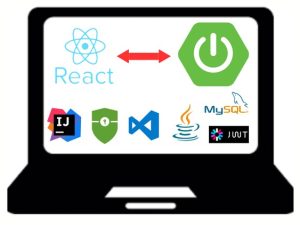In today’s digital age, businesses are increasingly relying on user-generated content (UGC) videos to reach and engage with their audiences. However, creating professional-quality UGC videos on a tight budget can be a daunting task.
In this course, you will learn the skills needed to plan, shoot, and edit UGC videos that look and feel like they were made by a professional – all on a low budget. From understanding client briefs to selecting the right equipment and shooting techniques, you’ll learn everything you need to create UGC videos that stand out from the crowd.
Specifically, you’ll learn how to work with client briefs and target audiences, choose the right concept and style for your video, write a script and plan your shoot. You’ll also learn about the basic equipment needed for shooting professional UGC videos and how to get the most out of your smartphone camera.
In addition, you’ll master shooting techniques such as framing and composition, lighting, and capturing stable footage without a tripod. You’ll also learn how to build comfortability on camera and overcome common challenges when speaking on camera.
Finally, you’ll learn about the basics of editing software and how to organize and sort your footage, create a compelling story with UGC footage, and add music, sound effects, and voiceover. You’ll also learn how to manage client expectations and communicate effectively, where to find clients for your UGC video services, and how to establish credibility and scale up your business.
Whether you’re a freelancer, small business owner, or aspiring content creator, this course will give you the skills and confidence to create professional-quality UGC videos on the go – without breaking the bank.
Introduction
In this lecture, Alessandro, a seasoned content creator and founder of Frosali Creative, introduces the course on User-Generated Content (UGC) production. This course is intended for learners at all levels, from beginners to intermediate, offering insights on creating professional-grade content with minimal equipment.
This lecture breaks down the three main stages of the course: pre-production, production, and post-production. The learning objectives are detailed as follows: understanding client briefs and scripts, planning for low-budget video shooting, utilizing smartphone cameras effectively, understanding basic AI tools, comprehending basic camera and lighting setup, filming high-quality UGC videos, refining camera skills, editing UGC videos using suitable programs, and learning how to build a portfolio to find UGC work online.
The course provides a practical learning experience by introducing an example script - a fictional script that simulates a real-life client brief. The script introduces "TAXMAX," a virtual tax assistant. The lecture provides a preview of the script and encourages learners to work alongside the instructor to create a UGC video based on this script, effectively demonstrating the process from pre-production to post-production.
Pre-Production
The first step is understanding your client's business, brand, and their specific needs. Do not jump directly to the script; instead, do some research about the company. Explore the company's previous content, tone of voice, brand videos, and the overall brand personality. The research about the company would help you to align the script with the brand's overall voice and image.
Once you understand the client, start planning your script. This involves understanding the location and the nature of the script. For example, if the script is about a tax assistance service, the recording should probably take place in a home environment. Furthermore, consider the company's existing brand guidelines and think about how your script can reflect those, unless the company is explicitly seeking a new direction or style.
When it comes to recording equipment, you don't need the most high-end gear. For starters, a good quality smartphone can work perfectly. You can either go for a tripod setup or handheld, depending on the style of video you're aiming for. But remember, these choices should be driven by the style and nature of your script and video, not by equipment constraints.
Comfort on camera is a vital element to capture and retain the audience's attention. Whether you're trying to get views or impress a client, if you're not comfortable on camera, the viewer will sense it and might lose interest. The best tip to be comfortable on camera is to pretend like you're talking to a friend. This can help balance your tone between being too salesy and too casual. If you're nervous, record yourself a few times and watch those recordings to build your confidence and perfect your delivery.
Production
In this lecture, Alessandro explores the art of shooting video content with your phone. He emphasizes the importance of looking into the camera lens instead of staring at yourself on the screen. He shares tips about framing the shot and deciding whether to shoot while standing or sitting. He further explains how movement can create intrigue in a video, discusses different camera positioning techniques, and demonstrates how to use your hand for a zoom effect.
Here, Alessandro delves into the critical role of lighting in video shooting. He explains how lighting affects the quality of video footage and the benefits of using natural light sources. He suggests filming near a window for optimum natural light and how to manipulate indoor lighting. He further recommends purchasing a quality light as the first add-on for your iPhone videography, as it helps improve video quality, especially in dark spaces.
Alessandro in this section focuses on sound handling while on a budget. He describes the different sources of sound available during recording and demonstrates the sound quality produced by each. He introduces the concept of 'signal to noise ratio' and provides tips on how to minimize background noise. He suggests bringing the microphone as close as possible to the subject without getting it in the shot, and stresses the importance of recording in quiet places to ensure clear and quality audio.
In the final lecture of this section, Alessandro presents the concept of 'Shooting for the Edit'. He reveals how to simplify the editing process by properly planning your shots. He advises against memorizing the whole script, instead encouraging to break it down into manageable parts that can be edited together seamlessly later. He highlights the importance of maintaining head position for smooth transition between shots and finally, he encourages continuous rolling to capture enough footage for a comprehensive final edit.
Post-Production
In this lecture, Alessandro walks through the basics of video editing software, sharing his personal journey with different programs and noting the evolution of the field. He begins with his experiences with Avid Media Composer, an industry standard during his film school years, and then expresses his preference for Adobe Premiere Pro. He mentions other options like Final Cut and DaVinci Resolve. Alessandro highlights different tiers of software: professional-grade, mid-level, and entry-level, using Premiere Pro, CapCut, iMovie, and built-in social media editors as examples for each category respectively. He explains that the choice of editing software should depend on the complexity of the video, from effects and music to sound quality. He advises starting with a free software like CapCut or iMovie to understand the basics, and then gradually moving towards more advanced software like Premiere Pro as you invest more in the craft.
Alessandro dives into the practical aspect of the editing process using Premiere Pro as his tool of choice. He begins with a demonstration of how he edits a promotional video for a fictional tax assistance company. He showcases how he corrects errors, adjusts pacing, and perfects sound by trimming out unnecessary parts and fixing mistakes. Alessandro emphasizes the importance of precise editing in making the final video cohesive and seamless. He demonstrates how to add captions, choosing fonts that are both impactful and in line with the client's brand. Alessandro also covers advanced audio processing like compression, equalization, and noise removal to enhance sound quality. He provides alternative solutions for those who lack access to professional software, suggesting Adobe Podcasts or Adobe Enhance for sound improvement. Finally, he demonstrates the export process, showing how to prepare the video for delivery to the client.
In this lecture, Alessandro provides advice on how to manage client expectations and deliver video content effectively. He underscores the importance of setting expectations with the client before production begins, as well as confirming all script revisions before filming. He also discusses how to handle client revisions after the video has been edited. To avoid excessive changes, Alessandro suggests setting a limit on the number of revisions included in the original project cost, with any additional changes incurring extra charges. This approach encourages clients to make decisions more efficiently. Alessandro also touches on the issue of footage storage, recommending that all footage should be retained for at least 6 to 12 months due to potential client requests for revisions or new cuts.
In this lecture, Alessandro examines how to transform the production of user-generated content (UGC) videos into a sustainable business. He begins by explaining the value of UGC videos to companies seeking to connect with their customers in a more personal and relatable way. There are various avenues to building such a business, including reaching out directly to companies, joining a marketing or content agency, or even starting your own agency. Alessandro emphasizes the importance of understanding each company's specific needs and recognizing opportunities. Addressing the question of pricing, he suggests that charges should be based on factors such as skill level, the time taken to create a video, and the potential return on investment for the client. Alessandro also encourages learners to create their own content and build an online presence, which can attract clients.
Conclusion
In this part of the lecture, Alessandro expresses his gratitude to the participants for joining the course on User-Generated Content (UGC). He offers to review the videos created by learners, promising to evaluate them based on lighting, comfortability, camera techniques, and sound quality. By reviewing their own videos, he explains, learners can gain a clear understanding of whether they are on the right path with their UGC endeavours.
Productivity Hacks to Get More Done in 2018
— 28 February 2017
- Facebook News Feed Eradicator (free chrome extension) Stay focused by removing your Facebook newsfeed and replacing it with an inspirational quote. Disable the tool anytime you want to see what friends are up to!
- Hide My Inbox (free chrome extension for Gmail) Stay focused by hiding your inbox. Click "show your inbox" at a scheduled time and batch processs everything one go.
- Habitica (free mobile + web app) Gamify your to do list. Treat your life like a game and earn gold goins for getting stuff done!