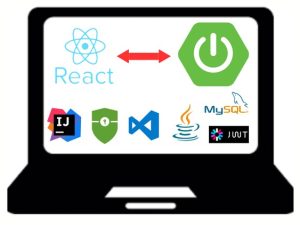A Deep Web Crash Course (Without the Crashing)
The Ultimate Deep Web Guide was designed to help you become an active, daily, deep web user.
- Learn to purchase products from dark web markets.
- Learn to anonymously search the Deep Web.
- Learn how to use Cryptocurrency without detection.
Across five main sections, you’ll learn everything you need to…
- Begin using the Tails Operating System.
- Be able to setup and configure Tor with a VPN or Tor Bridges.
- Send communication through Tails using OpenPGP encryption.
- Purchase Bitcoin anonymously.
- Use and purchase items anonymously off of Deep Web markets.
You will learn about important topics like…
Tor- The anonymous browser used to access the Dark Web.
Tails- An operating system that keeps your network and hardware privacy secure.
Bitcoin- A concurrency used to purchase things online without a trace.
Markets- The hub of the entire Dark Web. Black markets account for 80% of all traffic on the Tor Network.
PGP- A form of encryption used to send messages across the internet. Not even the FBI could read what you were saying
Introduction to the Course
Let's see what you already know about the Deep Web. If you pass this quiz you may continue on to the next section.
Hands on with Tails
In this lecture we will give you a brief introduction to Tails and some basic security warnings around Tails. You We will also go through the basic requirements you will need to operate Tails.
To wrap up the Tails section of this course we will
Diving into Tor
Behind Bitcoin
Using PGP
Everything About Dark Net Markets
Final Thoughts
If you can past this quiz, then you have a great understanding of the Dark Web. Some of the questions we may not have directly covered so be sure you paid attention throughout the course.
Productivity Hacks to Get More Done in 2018
— 28 February 2017
- Facebook News Feed Eradicator (free chrome extension) Stay focused by removing your Facebook newsfeed and replacing it with an inspirational quote. Disable the tool anytime you want to see what friends are up to!
- Hide My Inbox (free chrome extension for Gmail) Stay focused by hiding your inbox. Click "show your inbox" at a scheduled time and batch processs everything one go.
- Habitica (free mobile + web app) Gamify your to do list. Treat your life like a game and earn gold goins for getting stuff done!