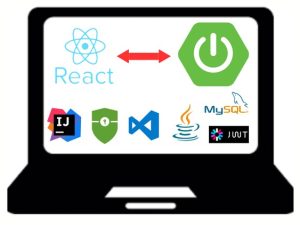Mastering TestComplete with Python Scripting 2023 with over 60 lessons that will demonstrate the power of TestComplete performing functional testing and UX testing while using the Python language as the driving force behind the scripting of Test Suites.
The course will go through the following topics:
-
Introduction to the IDE
-
Menus and Toolbars
-
Project Workspace
-
Recording a Test in Python
-
Test Visualizer
-
Bookmarks Window
-
Search Window
-
Todo Window
-
-
Understanding the Object Browser and Object Spy
-
Introduction to the Python Language
-
Types
-
Variables
-
Control Flow
-
Functions
-
Lists and Dictionaries
-
Loops
-
Exceptions
-
Classes
-
-
Working with Name Mapping
-
Name Mapping and Aliases
-
Multiple instances
-
Why use Name Mapping?
-
Conditional Mode
-
-
Store Checkpoints
-
Regions
-
Files
-
Properties
-
Grids
-
Databases
-
-
Working with Data Driven Tests
-
CSV
-
Excel
-
MS SQL Server Tables
-
-
Working with Low Level Procedures
-
Working with TestComplete Project Management Concepts
-
Execution Plans
-
Parameters
-
-
Working with Web Testing
-
Discovery of Web Page
-
Web Comparison
-
Web Accessibility
-
Lighthouse – Web Audits
-
Refactoring
-
XPath and Css Selectors
-
-
Working with UserForms
-
Creating Dialogs and access their objects and properties in Python
-
-
Working with Events
-
The power of events in TestComplete
-
OnLogError Event
-
OnOverlappingWindow Event
-
This course utilizes the latest version of TestComplete at the time of recording – version 15.50. When significant changes occur in the UX over time, videos will be updated to reflect these changes.
Introduction and Setup
TestComplete IDE
Introduction to the Python Scripting Language
Name Mapping in TestComplete
Using Store Checkpoints in TestComplete using Python
Data Driven Testing in TestComplete using Python
Web Testing in TestComplete using Python
TestComplete Project Management
Low Level Procedures in TestComplete
User Forms in TestComplete
Intercepting Events in TestComplete
Productivity Hacks to Get More Done in 2018
— 28 February 2017
- Facebook News Feed Eradicator (free chrome extension) Stay focused by removing your Facebook newsfeed and replacing it with an inspirational quote. Disable the tool anytime you want to see what friends are up to!
- Hide My Inbox (free chrome extension for Gmail) Stay focused by hiding your inbox. Click "show your inbox" at a scheduled time and batch processs everything one go.
- Habitica (free mobile + web app) Gamify your to do list. Treat your life like a game and earn gold goins for getting stuff done!