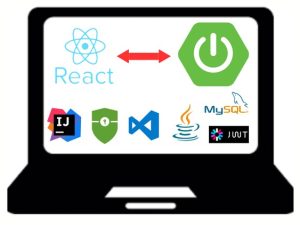I’m a digital artist, instructor, and a YouTuber. I’ll guide you through his class on creating an engaging photo manipulation design using Adobe Photoshop. In this course, I’ll be sharing many useful techniques and best practices I have been using in my own work. This workshop is a very effective way to improve your Photo manipulation skills with an emphasis on working with type.
Here are the steps that we will follow:
1- Putting images together
2- Correcting the light values to get the depth
3- Matching the color saturation of each image
4- Matching colors of each image to match the other images
5- Adding haze effect
6- Adding Light and shadows to blend objects
7- Adding the final look and color grading
For this class, basic familiarity with Adobe Adobe Photoshop is recommended.
Using the same images, try to create a better concept with different color modes and share it with us.
Nour designs is essentially made for enriching online content of graphic design, Our focus is to transport our practical knowledge and experience in this field in an easy and illustrative way. This is done by making tutorials on how a specific design made and what is the concept idea behind each design. I hope you enjoy watching it!
Introduction
Productivity Hacks to Get More Done in 2018
— 28 February 2017
- Facebook News Feed Eradicator (free chrome extension) Stay focused by removing your Facebook newsfeed and replacing it with an inspirational quote. Disable the tool anytime you want to see what friends are up to!
- Hide My Inbox (free chrome extension for Gmail) Stay focused by hiding your inbox. Click "show your inbox" at a scheduled time and batch processs everything one go.
- Habitica (free mobile + web app) Gamify your to do list. Treat your life like a game and earn gold goins for getting stuff done!