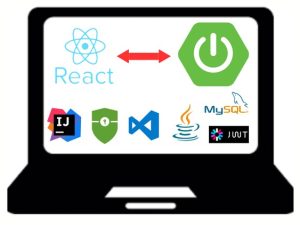Introducing Instagram Reels!
Instagram Reels was launched in Summer of 2020, and is now the new organic growth strategy for Instagram.
Follow me, as I grow my account from 1300 followers.
What you get from this course:
-
Step by Step tutorials and walk throughs
-
Experiment with different strategies of posting to Instagram
-
Discover my mistakes so you never have to make them!
In this course, we will walk through :
-
How to use Instagram Reels
-
How to edit on Instagram Reels
-
How to gain more views and likes on Instagram Reels
-
How to gain more comments to your Instagram Reels
-
How to gain more followers for your Instagram Reels
Introduction
WALKTHROUGH : EDITING FEATURES
7 DAY CHALLENGE for Growing Followers
A very important lecture to follow along! looking at what worked and didn't work for the first 2 days of posting on the 7 day challenge.
In this quiz we will review Lecture 15, and the lessons from posting for 2 days.
In this video we will analyze the last two days of the 7 day challenge and what results I got and what I learned after 7 days.
30 Seconds of Stronger Engagement!!!
Productivity Hacks to Get More Done in 2018
— 28 February 2017
- Facebook News Feed Eradicator (free chrome extension) Stay focused by removing your Facebook newsfeed and replacing it with an inspirational quote. Disable the tool anytime you want to see what friends are up to!
- Hide My Inbox (free chrome extension for Gmail) Stay focused by hiding your inbox. Click "show your inbox" at a scheduled time and batch processs everything one go.
- Habitica (free mobile + web app) Gamify your to do list. Treat your life like a game and earn gold goins for getting stuff done!