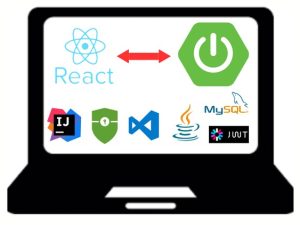Are you interested in creating graphical user interfaces for Python? In this course, I will teach you how to do that using TKinter. You’ll also learn how to connect those apps to the OpenAI Text Completion Artificial Intelligence API, which will surprise you with how quickly you can create cool-looking apps!
During the course, we’ll be using Python, TKinter, and CustomTkinter to build a Chatbot app that connects to OpenAI’s ChatGPT. You’ll be able to send ChatGPT-like questions directly from your app and receive responses on the app’s screen. To get the responses, we’ll be using the davinci-003 model, the most advanced one offered by OpenAI.
In addition to that, I’ll guide you on how to connect to OpenAI with an API Key, query the engine, and parse the responses correctly.
If you’ve recently seen ChatGPT and are interested in learning how to use these types of tools programmatically, this course is perfect for you. We’ll be using the customTkinter library to make our Tkinter app look more modern and professional. It’s an excellent solution for those who think Tkinter looks a little old and outdated.
Although we won’t go into customTkinter in great detail, I’ll show you how to use bits of it here and there to make your app look more modern. Even if you have no experience with customTkinter, you won’t face any difficulty following along as I’ll walk you through it step by step!
This course is suitable for beginners to intermediate coders who want to learn how to build apps with TKinter and Python. You don’t need any special tools to take this course, but having a basic understanding of Python and TKinter is helpful.
ChatGPT Clone with Tkinter
Voice Assistant
Discord Bot
Create bot with Gradio
Text to Image
Make Text to Image App with Django
Chat GPT-4
Random Image Viewer with Flask
Weather App
Web Browser with PyQt5
Productivity Hacks to Get More Done in 2018
— 28 February 2017
- Facebook News Feed Eradicator (free chrome extension) Stay focused by removing your Facebook newsfeed and replacing it with an inspirational quote. Disable the tool anytime you want to see what friends are up to!
- Hide My Inbox (free chrome extension for Gmail) Stay focused by hiding your inbox. Click "show your inbox" at a scheduled time and batch processs everything one go.
- Habitica (free mobile + web app) Gamify your to do list. Treat your life like a game and earn gold goins for getting stuff done!