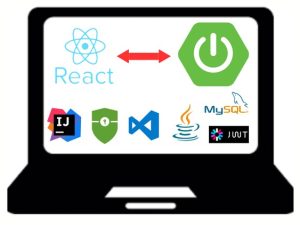In this course, I will be teaching you how to create a functional chat application where users can create new groups, search for existing ones, join conversations, and exit groups as needed. The course assumes basic knowledge of Flutter and Firebase, so it’s recommended that you have some experience with these technologies before starting.
Here’s what you can expect to learn in this course:
-
Setting up Flutter and Firebase projects.
-
Allowing users to authenticate with their google account.
-
Creating a user profile page where users can see their profile picture , email and full name.
-
Building the main screen of the app where users can see a list of joined groups and create new ones.
-
Implementing real time search functionality to allow users to find specific groups they’re interested in.
-
Developing the chat functionality, including the ability to send and receive messages within a group.
-
Implementing the ability to join and exit groups as needed.
-
Managing data using Firebase Realtime Database, including storing group information, user profiles, and chat messages.
By the end of the course, students will have a thorough understanding of how to build a group-based chat application using Flutter and Firebase that can be deployed to various platforms, including Android, iOS and Web.
Project Configuration
Implement Authentication
Firebase Firestore
Search User Functionality
Chat Functionality
Working of the Application
Productivity Hacks to Get More Done in 2018
— 28 February 2017
- Facebook News Feed Eradicator (free chrome extension) Stay focused by removing your Facebook newsfeed and replacing it with an inspirational quote. Disable the tool anytime you want to see what friends are up to!
- Hide My Inbox (free chrome extension for Gmail) Stay focused by hiding your inbox. Click "show your inbox" at a scheduled time and batch processs everything one go.
- Habitica (free mobile + web app) Gamify your to do list. Treat your life like a game and earn gold goins for getting stuff done!