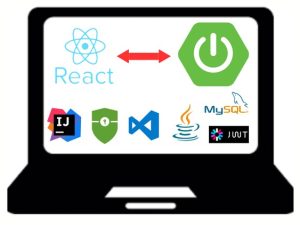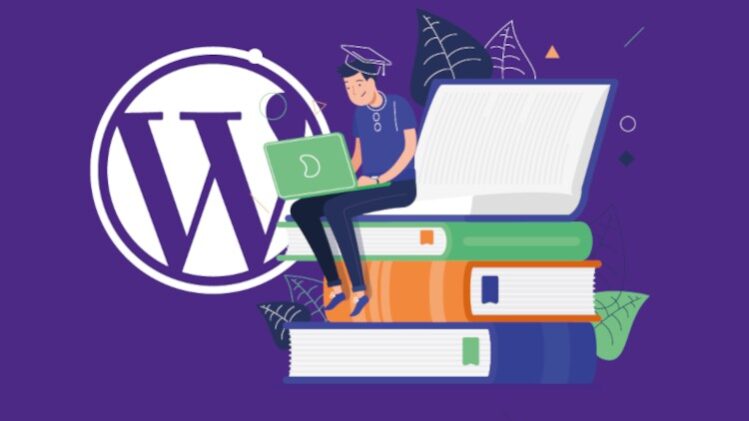Build a Learning Management System Plugin LMS – to Manage Courses Like Udemy
In this course, the plugin that we’re going to be building is an LMS plugin that helps us create & list courses on our website, just like this website Udemy
The process of building this plugin will help you learn everything you need to Build Premium WordPress themes & plugins
-
Create CUSTOM POST TYPE – You will learn how to Create Custom Post Types in your WordPress Dashboard
-
You will have you own custom CPT here
-
You can name it anything you want, also you can change it’s icon
-
Add CUSTOM FIELDS – You will learn how to Add Custom Fields (Without the need for External Plugins)
Learn how to customize Custom Fields with CSS to fit your design
In our Case we will add the course details like trailer video, the course price and it’s content
After that we will learn how to save all these details in the database so that we can retrieve them later on in our course page
-
DATABASE – You will learn how to create database tables
-
This table will be created automatically once our plugin is activated
-
Second You will learn about Database:
-
How to Insert Data, Save it, Update it & Retrieve it from Any Database Table: Your plugin will be doing this for you automatically in the background
WEB DESIGN
-
You will learn how to Design Awesome Templates associated with your CPT using Html & CSS
-
You will learn how to Dynamically Load Your Courses Details from the custom fields that we built, Each course page will have it’s own price, video trailer, content. And everything will be controlled from the WordPress Dashboard. You can make changes here and you’ll see them in front-end.
This is the Power of using Plugins in WordPress. It allows us to manage our content easily from the Dashboard
Also Keep in mind that this LMS plugin that you’re going to be building is just one example. With this knowledge in this course you can build different plugins that serve different purposes – Selling T-shirts
So If you are interested in learning WordPress development by Building this LMS plugin, join me and let’s get down to it
Introduction
Work with Database in WordPress
Design Your WordPress Plugin - Html & CSS
Develop Your WordPress Plugin with PHP - From Static to Dynamic
WordPress Theme Development
Productivity Hacks to Get More Done in 2018
— 28 February 2017
- Facebook News Feed Eradicator (free chrome extension) Stay focused by removing your Facebook newsfeed and replacing it with an inspirational quote. Disable the tool anytime you want to see what friends are up to!
- Hide My Inbox (free chrome extension for Gmail) Stay focused by hiding your inbox. Click "show your inbox" at a scheduled time and batch processs everything one go.
- Habitica (free mobile + web app) Gamify your to do list. Treat your life like a game and earn gold goins for getting stuff done!