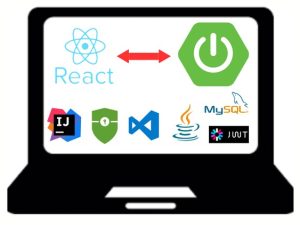If you are really new to Excel dashboards or data analytics in general or you want to advance your knowledge, this is the course for you. We have provided you with the fundamentals you need to work with Excel efficiently and effectively.
This dashboard is going to take you through Power Query, Power Pivot, Modeling, and DAX (Data Analysis Expression).
Learning this advanced Excel Dashboard will make you use Power BI with ease as it uses DAX for computation and Power Query for cleaning and data transformation.
Our aim in this course is to show you how to analyze data and create a visualization from the different tables without you using Xlookup, VLOOKUP or Index and Match but just with simple data Modeling in Power Pivot.
This course is 100% practical
Microsoft Excel is the most commonly used data analysis tool available on the market today. In this course, we show you how to create POWERFUL INTERACTIVE dashboards in minutes using standard Excel tools and techniques. (No coding or complicated methods required!)
Say no to a boring dashboard. With this course, you will start creating a very powerful interactive and dynamic Excel dashboard from day one.
If you are ready to learn with me, let’s join the class and see how creative you could be in the few days to come as you begin the class.
Remember you have life Time access to this course.
This course will be updated frequently with the new dashboard.
be free to ask questions should you got stuck in any of the steps.
I am already waiting for you in the class, nice to have you.
Getting Started
Advanced Power Query In Excel for Data Cleaning and Transformation
How to Write DAX in Excel Power Pivot to create Advanced Dashboards or Reports
DAX Pack (common DAX functions)
Advanced Customer Dashboard in Excel using DAX and Excel Functions
Adidas Sales Dashboard
Full Dynamic HR (Human Resources) Dashboard
Productivity Hacks to Get More Done in 2018
— 28 February 2017
- Facebook News Feed Eradicator (free chrome extension) Stay focused by removing your Facebook newsfeed and replacing it with an inspirational quote. Disable the tool anytime you want to see what friends are up to!
- Hide My Inbox (free chrome extension for Gmail) Stay focused by hiding your inbox. Click "show your inbox" at a scheduled time and batch processs everything one go.
- Habitica (free mobile + web app) Gamify your to do list. Treat your life like a game and earn gold goins for getting stuff done!